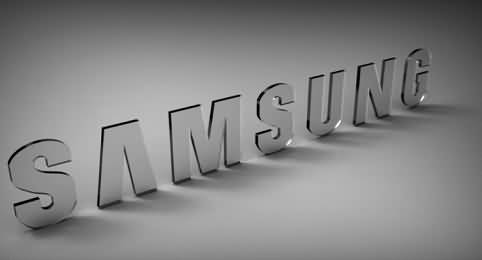Microsoft back in January released a preview version of the Outlook app for Android
users and the company after nearly four months of wait has now removed
the preview tag from the app. The Redmond giant on Wednesday released
the out-of-beta Outlook app for Android, and it is now available to
download from Google Play.
To recall, the Microsoft Outlook app is based on the popular email app made by Acompli which Microsoft bought in December. It allows both Android and iOS users to easily link emails to calendars and even works with file attachments.The out-of-beta Outlook app for Android features several changes from when the first preview version was released. With the general release, Microsoft is touting performance and stability improvements, and brings the Android app's feature set in line with the iOS version. Notable features of the Outlook app for Android include the automatic filtering of mails based on communication; schedule mail option, as well as quick delete, archive, or schedule message options. The app also allows viewing and attaching files from email, OneDrive, Dropbox, and other accounts. One of the most notable features is the built-in calendar feature that allows notifies users about appointments.
The Outlook app works with various services including Microsoft Exchange, Office 365, Outlook.com (including Hotmail, MSN), Gmail, Yahoo Mail, and iCloud.
The company earlier this month had updated its Outlook email apps for the Android (preview) and iOS platforms with a list of new features like unified address book and search directory, apart from Calendar improvements and more.
Recently, Cyanogen and Microsoft announced a strategic partnership that would see popular Microsoft services being integrated into Android-based custom ROM distribution. The deal will result in various Microsoft services and apps such as Bing, Skype, OneDrive, OneNote, Outlook, and Microsoft Office being pre-installed in future Cyanogen OS versions.
To recall, the Microsoft Outlook app is based on the popular email app made by Acompli which Microsoft bought in December. It allows both Android and iOS users to easily link emails to calendars and even works with file attachments.The out-of-beta Outlook app for Android features several changes from when the first preview version was released. With the general release, Microsoft is touting performance and stability improvements, and brings the Android app's feature set in line with the iOS version. Notable features of the Outlook app for Android include the automatic filtering of mails based on communication; schedule mail option, as well as quick delete, archive, or schedule message options. The app also allows viewing and attaching files from email, OneDrive, Dropbox, and other accounts. One of the most notable features is the built-in calendar feature that allows notifies users about appointments.
The Outlook app works with various services including Microsoft Exchange, Office 365, Outlook.com (including Hotmail, MSN), Gmail, Yahoo Mail, and iCloud.
The company earlier this month had updated its Outlook email apps for the Android (preview) and iOS platforms with a list of new features like unified address book and search directory, apart from Calendar improvements and more.
Recently, Cyanogen and Microsoft announced a strategic partnership that would see popular Microsoft services being integrated into Android-based custom ROM distribution. The deal will result in various Microsoft services and apps such as Bing, Skype, OneDrive, OneNote, Outlook, and Microsoft Office being pre-installed in future Cyanogen OS versions.