Microsoft has announced that Office 2016 for Windows will be available starting September 22.
Announcing the release date, Julia White, General Manager of Office 365 Technical Product Management in a blog post detailed how the Office 2016 productivity suite for Windows will be rolling out "broadly" to users. An earlier report citing Microsoft memo had claimed September 22 release for Office 2016.
For users with volume licensing agreements, Office 2016 can be downloaded from the Volume Licensing Service Centre starting October 1. Users of Office 365 ProPlus, the subscription version of Office apps for companies and organisations, will receive the new features in an update starting September 22 and will include all of the new Office 2016 app updates. Office 365 Personal and Office 365 Home users can start installing Office 2016 apps starting September 22 from office.com while the automatic updates will begin rolling out in October. To recall, Microsoft had releasedOffice 2016 for Mac back in July.
The company stresses that Office 2016 brings additional IT capabilities to the Office platform. Apart from IT features, the new Office also brings support for Data Loss Prevention across the Office 2016 apps, Multi-factor Authentication and other mission critical control capabilities.
Office 2016 comes with a number of other new features and improvements, including the much-anticipated dark theme, and a 'Tell Me' help assistant which can be found in the Ribbon UI. The new Office also comes with automatic rotation feature which automatically detects and fixes the orientation of an image. Furthermore, Outlook sync options now allow users to download 1, 3, 7, or 14 days of recent emails.
Some of the new features in new Office 2016 include math input control (which is already available in OneNote and Window); improved conflict resolution in PowerPoint; Quick Shape formatting; new timeline view in project; higher DPI support for 250 percent and 300 percent; pan and zoom while loading large charts/SmartArt; Colourful Office theme; insert images with the correct orientation; Lync is now Skype for Business, and read-only mode for Excel.
Announcing the release date, Julia White, General Manager of Office 365 Technical Product Management in a blog post detailed how the Office 2016 productivity suite for Windows will be rolling out "broadly" to users. An earlier report citing Microsoft memo had claimed September 22 release for Office 2016.
For users with volume licensing agreements, Office 2016 can be downloaded from the Volume Licensing Service Centre starting October 1. Users of Office 365 ProPlus, the subscription version of Office apps for companies and organisations, will receive the new features in an update starting September 22 and will include all of the new Office 2016 app updates. Office 365 Personal and Office 365 Home users can start installing Office 2016 apps starting September 22 from office.com while the automatic updates will begin rolling out in October. To recall, Microsoft had releasedOffice 2016 for Mac back in July.
The company stresses that Office 2016 brings additional IT capabilities to the Office platform. Apart from IT features, the new Office also brings support for Data Loss Prevention across the Office 2016 apps, Multi-factor Authentication and other mission critical control capabilities.
Office 2016 comes with a number of other new features and improvements, including the much-anticipated dark theme, and a 'Tell Me' help assistant which can be found in the Ribbon UI. The new Office also comes with automatic rotation feature which automatically detects and fixes the orientation of an image. Furthermore, Outlook sync options now allow users to download 1, 3, 7, or 14 days of recent emails.
Some of the new features in new Office 2016 include math input control (which is already available in OneNote and Window); improved conflict resolution in PowerPoint; Quick Shape formatting; new timeline view in project; higher DPI support for 250 percent and 300 percent; pan and zoom while loading large charts/SmartArt; Colourful Office theme; insert images with the correct orientation; Lync is now Skype for Business, and read-only mode for Excel.








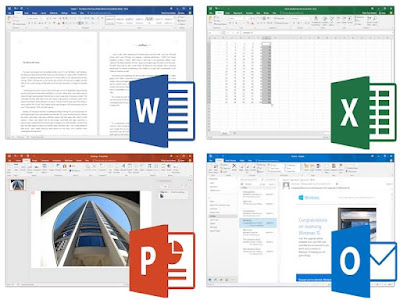


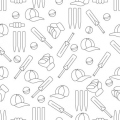






0 comments:
Post a Comment